Disable Users in Active Directory
Disable users using Active Directory Users and Computers
Using the ADUC console you can easily select one or more user accounts to disable.
To disable a single account just browse to the organizational unit, right-click on the account then select disable account.
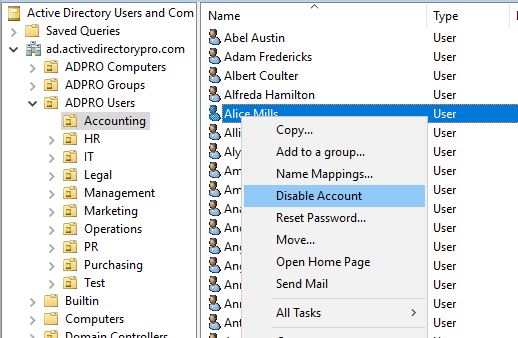
To disable multiple accounts just hold down the ctrl key and select multiple accounts then right-click and select disable account. In this example I just randomly selected multiple accounts from the Accounting OU.
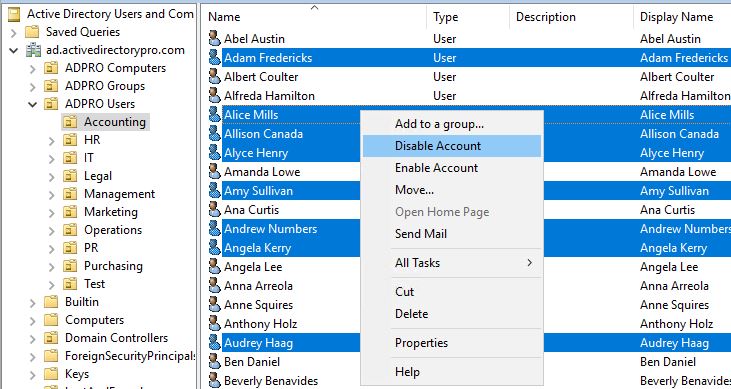
As you can see it is very easy to disable user accounts using the
ADUC console. This method works well if you have a few accounts that are
in the same OU. If you have a big list of accounts that are in various
OUs then you will want to use PowerShell.
Related Articles
Add New User in Active Directory
The AD Administrator is a very powerful user for Active Directory as you can restrict or open capabilities to other users and computer, install/uninstall programs and can even shut down any member computer using the Admin user. That is why you should ...Microsoft 365 User Guide for Password Reset
Admin URL Open any browser and search admin center or click on the link: Active users - Microsoft 365 admin center Click on Microsoft 365 Administration. Click on Admin sign in button. Enter Admin credentials Sign in with user that has Admin ...How you can reset password of your O365 Account
Let people reset their own passwords These steps turn on self-service password reset for everyone in your business. In the admin center, go to the Settings > Org settings page. At the top of the Org settings page, select the Security & Privacy tab. ...